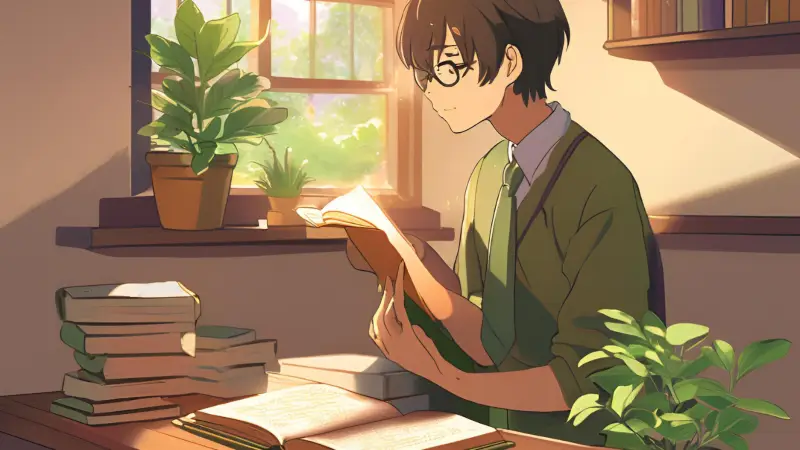Harnessing the Power of Streams in Node.js
In the world of Node.js, efficient data handling is paramount, especially when dealing with large volumes of data or high-frequency data streams. Enter streams—a powerful and flexible abstraction that allows you to handle data just like you would handle a stream of water. Whether you're reading from a file, sending data over a network, or processing any I/O, Node.js streams allow you to handle these tasks with remarkable efficiency and minimal memory footprint.
Streams in Node.js are designed to handle data piece by piece, known as chunks, rather than redoubt the entire dataset in memory at once. This is particularly beneficial when working with large files or data sources, reducing the memory usage and increasing the performance by processing data on-the-fly.
Throughout this article, we will dive deep into the different types of streams available in Node.js - Readable, Writable, Duplex, and Transform—and explore how each can be used to create scalable and efficient applications. We will uncover the benefits of using streams in scenarios such as processing large files, streaming over a network, or building complex data processing pipelines, demonstrating how Node.js streams can be a game-changer in your development toolkit.
By the end of this guide, you will have a solid understanding of how to leverage streams in Node.js to optimize performance, manage large-scale data flows, and implement robust error handling and management techniques. So, let's embark on this journey into the world of Node.js streams and unlock the potential of handling data with proficiency.
List of Contents
Understanding Streams
Streams are a core concept in Node.js that provide an efficient way to handle I/O operations involving large amounts of data. They enable you to work with data piece by piece, or in chunks, rather than loading everything into memory at once. This section will delve into what streams are, outline the different types of streams available in Node.js, and explain how they work to facilitate efficient data processing.
What are Streams?
In Node.js, a stream is a sequence of data that is read or written continuously. They can be thought of as arrays of data that arrive over time instead of all at once. Streams allow applications to read or write data progressively, which is especially useful for processing large files or data streams.
Streams come in different types, each suited for various tasks:
- Readable Streams
Used to read data from a source. Examples include reading data from files, network sockets, or standard input. Readable streams emit events likedata,end,error, etc., allowing you to manage data flow effectively. - Writable Streams
Used to write data to a destination. Common examples are writing data to files or outgoing network requests. Writable streams work with events likedrain,finish,error, and more to manage output operations efficiently. - Duplex Streams
Represent streams that are both readable and writable. A typical use case is socket connections, which allow data to be sent and received simultaneously. - Transform Streams
A specialized form of duplex streams where the output is computed based on input. They can modify or transform data as it passes through. For instance, data compression or encryption can be handled by transform streams.
How Streams Work
Streams operate asynchronously, using events to communicate the status of the data flow. This non-blocking nature fits perfectly with Node.js's event-driven architecture. Here's a simplified flow of how streams operate:
- Data Production
Data is produced from a source such as a file system, an HTTP request, or a database. - Chunking
Instead of loading all the data at once, streams divide the data into manageable chunks. Each chunk is processed as it becomes available. - Data Consumption
As data is read or written, events are emitted. For example, thedataevent is emitted whenever there's data to be consumed, enabling you to process each chunk promptly. - Completion and Error Handling
Theendevent signals that no more data will be provided, while anerrorevent indicates something went wrong during the operation. Streams allow handling these situations gracefully with built-in event handling mechanisms.
With these fundamental concepts, you can build applications that efficiently handle input/output operations, providing an edge in both performance and scalability. Moving forward, we'll explore each type of stream in detail, learn how to implement them in your projects and identify scenarios where using streams can significantly enhance your application's performance and responsiveness.
Using Readable Streams
Readable streams are an essential component of Node.js, allowing you to consume data from various sources efficiently. They play a vital role in scenarios where you need to handle large volumes of data without consuming significant memory. This section will guide you through the creation and use of readable streams, focusing on practical examples and their advantages.
Creating and Reading a Stream
Readable streams in Node.js can be created from a variety of sources, such as files, HTTP responses, and more. The most common and straightforward example is creating a readable stream from a file using the fs (file system) module:
const fs = require('fs');
// Create a readable stream
const readableStream = fs.createReadStream('largeFile.txt', {
encoding: 'utf8',
highWaterMark: 16 * 1024 // 16KB chunk size
});
// Handle data event for processing each chunk
readableStream.on('data', (chunk) => {
console.log('New chunk received:');
console.log(chunk);
});
// Handle end event when all data is read
readableStream.on('end', () => {
console.log('Finished reading file.');
});
// Handle error event
readableStream.on('error', (err) => {
console.error('Error while reading file:', err);
});In this example, fs.createReadStream creates a readable stream for 'largeFile.txt'. The highWaterMarkoption defines the buffer size, indicating how much data to read at a time. The stream processes the file in 16KB chunks, emitting adata event each time a chunk is ready, and allowing you to handle it immediately.
Example: Reading a Large File
When dealing with large files, readable streams are particularly advantageous as they enable the application to process data incrementally rather than loading the entire file into memory. Here's how you can read a large file efficiently:
const filePath = 'path/to/largeFile.log';
const logStream = fs.createReadStream(filePath);
logStream.on('data', (chunk) => {
// Process the chunk
console.log(`Chunk size: ${chunk.length}`);
console.log(chunk.toString());
});
logStream.on('end', () => {
console.log('Completed reading the large file.');
});
logStream.on('error', (err) => {
console.error('Error:', err);
});In this scenario, the stream reads the log file bit by bit. By using readable streams, you not only prevent your application from consuming excessive memory but also maintain responsiveness, even when dealing with substantial data volumes.
Key Advantages of Readable Streams
- Memory Efficiency
Streams allot only a specific size of data to memory at a time, preventing excessive usage. - Asynchronous Processing
Streams allow for non-blocking data processing, aligning with Node.js's event-driven model. - Scalability
As data is handled progressively, streams make the system more scalable, suitable for real-time applications needing consistent data flow.
Readable streams serve as one of the pillars of Node.js’s I/O efficiency. By leveraging readable streams, you can create applications capable of processing data streams robustly and responsively. As we proceed, we'll explore writable streams and learn how to output data effectively, completing the flow of data in Node.js applications.
Using Writable Streams
Writable streams in Node.js provide a flexible and efficient way to output data to a variety of destinations, such as files, network connections, or even other processes. They complement readable streams by enabling data to be written systematically and efficiently. This section explores how to create and use writable streams, with practical examples to illustrate their utility.
Creating and Writing to a Stream
Writable streams are an integral part of Node.js's I/O operation, allowing you to write data incrementally. To demonstrate, let's create a writable stream to a file using the fs module:
const fs = require('fs');
// Create a writable stream
const writableStream = fs.createWriteStream('output.txt', {
encoding: 'utf8',
highWaterMark: 16 * 1024 // 16KB buffer size
});
// Writing data to the stream
writableStream.write('Hello, world!
');
writableStream.write('This is a new line of text.
');
// End the stream
writableStream.end('Final line of text.');
In this example, fs.createWriteStream is used to create a writable stream that writes to 'output.txt'. Thewrite() method is called to send data to the stream, and the end() method is used to signal that no more data will be written, effectively closing the stream.
Example: Logging Data Stream
A common use case for writable streams is to log data dynamically. Let's create an example where data captured from a readable stream is logged to a file using a writable stream:
const inputStream = fs.createReadStream('sourceFile.txt', { encoding: 'utf8' });
const logStream = fs.createWriteStream('log.txt');
inputStream.on('data', (chunk) => {
console.log('Processing chunk...');
logStream.write(chunk); // Log each chunk to the log file
});
inputStream.on('end', () => {
console.log('Finished processing input file.');
logStream.end('End of log.
');
});
inputStream.on('error', (err) => {
console.error('Error reading input file:', err);
logStream.end('Error occurred.
');
});
In this setup, a readable stream is created for sourceFile.txt. Each chunk of data is logged to log.txt using the writable stream, showcasing how writable streams can be used to document or monitor data flow consistently.
Key Advantages of Writable Streams
- Efficient Data Output
Like readable streams, writable streams handle data incrementally, allowing efficient resource management. - Flexibility and Control
By controlling the flow of data, writable streams provide dexterity in managing how data is consumed and logged. - Error Handling
Streams are equipped to deal with potential errors gracefully and can be configured to handle issues like backpressure effectively.
Writable streams empower developers to manage data output in a systematic and coherent fashion. They can be effortlessly integrated with readable streams to create a seamless flow of data in your applications. As you continue to explore Node.js streams, understanding how writable streams interact with other stream types will broaden your ability to implement dynamic and robust data processing pipelines effectively.
Duplex and Transform Streams
Duplex and Transform streams are advanced stream types in Node.js that offer more versatility and power. They allow you to implement complex data pipelines by providing both input and output capabilities and enabling data transformation on the fly. This section will explore how Duplex and Transform streams work, providing practical examples to illustrate their functionality.
Understanding Duplex Streams
Duplex streams are a combination of both Readable and Writable streams. They allow you to handle both input and output operations in a single stream object. This two-way channel is particularly useful in scenarios where you need to perform synchronous read and write operations, such as in a network socket or a similar communication channel.
Example: Duplex Stream Usingnet Moduleconst net = require('net');
// Create a simple TCP server
const server = net.createServer((socket) => {
console.log('New connection established.');
// Data received from the client
socket.on('data', (data) => {
console.log('Received:', data.toString());
// Send response back to the client
socket.write('Hello from Node.js server!');
});
// Handle socket close event
socket.on('end', () => {
console.log('Connection closed.');
});
});
// Start the server
server.listen(8080, () => {
console.log('Server listening on port 8080');
});
In this example, the socket object provided by the net module is a Duplex stream. It handles bidirectional data flow, receiving data from a client and sending responses within the same stream.
Working with Transform Streams
Transform streams are a unique form of Duplex streams designed specifically for modifying or transforming data as it is read or written. They are handy for tasks like data compression, encryption, or format conversion.
Example: Transform Stream Usingzlib for Compressionconst fs = require('fs');
const zlib = require('zlib');
// Create a readable stream for a file
const input = fs.createReadStream('input.txt');
// Create a writable stream for the compressed file
const output = fs.createWriteStream('input.txt.gz');
// Create a transform stream to gzip the data
const gzip = zlib.createGzip();
// Pipe the streams together
input.pipe(gzip).pipe(output);
output.on('finish', () => {
console.log('File successfully compressed using gzip.');
});
In this case, the zlib.createGzip() function generates a Transform stream that compresses the data it processes. By piping the readable input stream through the gzip stream and then to the writable output stream, the data is read, compressed, and written efficiently.
Key Use Cases and Benefits
- Bidirectional Data Flow
Duplex streams are ideal for full-duplex communication scenarios, such as networking protocols, where sending and receiving occur simultaneously. - Data Transformation
Transform streams are perfect for on-the-fly data processing, enabling you to convert data formats, compress, encrypt, or any transformation during the data flow. - Pipeline Efficiency
Both Duplex and Transform streams enhance the efficiency of data pipelines by managing input and output seamlessly and reducing the need for intermediary buffers.
Duplex and Transform streams expand the capabilities of Node.js applications by supporting advanced I/O operations that often involve simultaneous data processing tasks. They allow developers to implement highly efficient data handling strategies, paving the way for sophisticated and responsive systems.
Pipe and Stream Chaining
One of the most powerful features of Node.js streams is their ability to be piped together, creating a chain of operations that process data efficiently and seamlessly. The pipe method is a core part of this capability, simplifying the handling of data flows by automatically managing data events and backpressure. We will explore the pipe method and demonstrate how stream chaining can be used to build effective data processing pipelines.
The Pipe Method
At its core, the pipe method is designed to connect a readable stream to a writable stream, allowing data to flow directly from source to destination in a streamlined fashion. This approach minimizes the boilerplate code for handling events and errors manually, allowing you to focus on processing data instead of managing the flow.
const fs = require('fs');
// Create a readable stream from a source file
const readableStream = fs.createReadStream('source.txt');
// Create a writable stream to a destination file
const writableStream = fs.createWriteStream('destination.txt');
// Pipe the readable stream into the writable stream
readableStream.pipe(writableStream);
writableStream.on('finish', () => {
console.log('File was copied successfully using pipe.');
});
In this example, readableStream.pipe(writableStream) connects the two streams, automatically handling the flow of data from source.txt to destination.txt without requiring intermediate buffering logic.
Stream Chaining Example
Stream chaining involves connecting multiple streams together to perform a series of operations on the data as it flows from source to destination. This approach is particularly useful for processing data through multiple transformations or applying multiple operations in sequence.
Example: Chaining Streams for File Compression and DecompressionLet's extend our earlier example to demonstrate stream chaining by compressing a file and subsequently decompressing it:
const zlib = require('zlib');
// Create stream for reading the original file
const input = fs.createReadStream('original.txt');
// Create streams for writing the compressed and decompressed files
const gzipOutput = fs.createWriteStream('compressed.txt.gz');
const decompressOutput = fs.createWriteStream('decompressed.txt');
// Chain streams together for compression
input.pipe(zlib.createGzip()).pipe(gzipOutput);
// Handle completion of compression
gzipOutput.on('finish', () => {
console.log('Compression completed.');
// Start decompression after compression is done
const compressedInput = fs.createReadStream('compressed.txt.gz');
compressedInput.pipe(zlib.createGunzip()).pipe(decompressOutput);
});
decompressOutput.on('finish', () => {
console.log('Decompression completed.');
});
In this example, the data from original.txt is first compressed using zlib.createGzip() and then written tocompressed.txt.gz. Once the compression completes, the stream chaining continues by decompressing the file with zlib.createGunzip().
Advantages of Pipe and Stream Chaining
- Simplified Code Structure
By eliminating the need for manual data and error event handling, thepipemethod keeps stream handling simple and readable. - Efficient Data Processing
Stream chaining allows for real-time data transformation, which is ideal for piping through multiple processing stages with minimal overhead. - Automatic Backpressure Management
Thepipemethod efficiently handles backpressure, ensuring that the data producer doesn't overwhelm the consumer by controlling the data flow automatically.
Using the pipe method and embracing stream chaining not only optimizes how data moves through your application but also introduces scalability and productivity benefits. This streamlined approach lets you build pipelines for data-intensive operations with ease and efficiency.
Error Handling with Streams
Error handling is crucial in any application, and streams in Node.js are no exception. Proper management of stream errors ensures that your application remains robust and resilient even when unexpected issues arise. This section will provide insights into common types of errors encountered with streams and best practices for handling them effectively.
Common Stream Errors
Streams can encounter several types of errors during their lifecycle. Some common sources of stream errors include:
- File System Errors
Issues like file not found, permission errors, or disk full can occur when working with file streams. - Network Errors
Lost connections, timeouts, or data corruption can arise when streaming over network sockets. - Stream Pipeline Failures
If any stream in a chain fails, it can propagate errors down the pipeline, affecting subsequent data operations. - Unexpected End
Streams can end unexpectedly due to data corruption or premature closing of connections.
Handling Stream Errors
Node.js streams emit an error event when they encounter problems. Listening to this event is essential to catch and respond to errors before they disrupt your application:
const fs = require('fs');
// Create a readable stream
const readableStream = fs.createReadStream('nonexistentFile.txt');
// Listen for error events
readableStream.on('error', (err) => {
console.error('Error occurred:', err.message);
// You can also perform additional error handling steps here
});
// Listen for data events
readableStream.on('data', (chunk) => {
console.log('Data chunk received:', chunk);
});
// Listen for end events
readableStream.on('end', () => {
console.log('Finished reading file.');
});
In this example, attempting to read a non-existent file triggers anerror event, allowing you to handle the error gracefully by logging it and implementing any necessary recovery operations.
Best Practices for Error Handling
- Consistent Error Listening
Always add listeners for theerrorevent on streams. Neglecting this can lead to unhandled exceptions, crashing your application. - Error Propagation in Streams
When chaining streams together, errors can propagate through the pipeline. Handle errors at strategic points in the pipeline or apply error handling in thepipemethod usingstream.pipelinein Node.js 10 and later. - Graceful Error Recovery
Define recovery strategies for different types of errors, such as retrying the operation, switching to a backup service, or gracefully shutting down the stream. - Logging and Monitoring
Implement logging for all error-handling routines, providing insights into the nature and frequency of stream errors to aid debugging and monitoring.
const { pipeline } = require('stream');
pipeline(
fs.createReadStream('source.txt'),
zlib.createGzip(),
fs.createWriteStream('destination.txt.gz'),
(err) => {
if (err) {
console.error('Pipeline failed:', err);
} else {
console.log('Pipeline succeeded.');
}
}
);
In this example, stream.pipeline is used to manage a stream chain, providing a single callback for error handling. This method simplifies error management by offering centralized error detection and resource cleanup.
Error handling with streams is integral to building reliable Node.js applications. By implementing comprehensive error handling strategies and leveraging built-in mechanisms like the error event and stream.pipeline, you ensure your application can withstand and adapt to various uncertainties in data operations. This robustness will lead to more resilient and maintainable applications capable of processing data consistently regardless of errors.
Best Practices and Performance Tips
When working with streams in Node.js, optimizing for performance and reliability is crucial. By employing best practices, you can ensure that your applications maintain high performance, efficiency, and robustness. This section aims to provide you with essential tips and practices to enhance your use of Node.js streams.
Best Practices for Stream Usage
- Understand Backpressure
- Backpressure occurs when data comes in faster than it can be processed. Manage backpressure by leveraging the built-in mechanisms of Node.js streams, which automatically pause and resume the data flow when necessary.
- Use the
pipemethod, as it handles backpressure automatically by pausing and resuming streams as needed.
- Always Handle Errors
- Consistently listen for
errorevents on all streams to avoid spontaneous application crashes. Plan for error handling strategies, such as logging, retries, or fallback operations.
- Consistently listen for
- Leverage Event Listeners
- Use events like
data,end,close, anderrorto build robust stream handling logic.
- Use events like
- Use
stream.pipeline- For managing complex stream pipelines, use the
stream.pipelineutility to handle errors and resource cleanup efficiently. This method provides a central point for managing the lifecycle of the entire stream chain.
- For managing complex stream pipelines, use the
- Optimize Chunk Sizes
- Configure the
highWaterMarkoption for streams to optimize data chunk sizes based on your specific use case. Larger chunks can be more efficient for disk-based operations, while smaller chunks might suit network-based streams better.
- Configure the
Performance Optimization Tips
- Minimize Buffering
Streams are designed to handle data in parts instead of buffering entire datasets in memory. Embrace this approach by reading and writing in chunks to enhance memory utilization. - Parallelize Stream Operations
For independent data processing tasks, consider parallelizing stream operations to take advantage of multi-core systems. However, ensure each stream or operation can handle potential concurrency issues. - Avoid Synchronous Code
Keep stream processing asynchronous to align with Node.js’s event-driven architecture. Avoid operations that block the event loop to maintain high throughput. - Monitor Memory Usage
Regularly monitor your application's memory usage. High memory consumption might suggest inefficient stream usage or memory leaks. - Profiling and Stress Testing
Use tools like Node.js's built-in--inspector third-party profiling tools to analyze the performance of your stream operations.
Conduct stress tests with large datasets to ensure your stream-based applications can handle peak loads efficiently.
const fs = require('fs');
const zlib = require('zlib');
const { pipeline } = require('stream');
// Efficiently compress and write a large file
pipeline(
fs.createReadStream('largeInput.txt', { highWaterMark: 16 * 1024 }), // 16KB chunks
zlib.createGzip(),
fs.createWriteStream('largeInput.txt.gz'),
(err) => {
if (err) {
console.error('Pipeline failed:', err);
} else {
console.log('Pipeline succeeded.');
}
}
);
This example employs a well-configured highWaterMark alongside stream.pipeline to efficiently manage stream operations, effectively handling backpressure and errors.
Implementing these best practices and performance tips enables you to maximize the capabilities of streams, resulting in applications that are both efficient and reliable. By focusing on proper error handling, embracing non-blocking operations, and optimizing stream parameters, your applications can achieve optimal performance and resilience, even in demanding data applications.
Summary
Streams in Node.js provide a powerful and efficient mechanism for handling data, offering a scalable solution for I/O operations across files, networks, and more. By understanding and leveraging the different types of streams—Readable, Writable, Duplex, and Transform—you can effectively process and manage data flows in your applications.
Through this article, you've learned how to use streams to read and write data efficiently, handle complex data pipelines with pipe and chaining, and manage potential errors gracefully. You've also gained insights into best practices and performance tips to optimize your stream operations, ensuring your application can handle large-scale and real-time data scenarios with ease.
Integrating streams into your application development enables you to maximize performance while maintaining the flexibility and responsiveness of your Node.js applications. As you continue to explore and experiment, you'll find streams to be an invaluable tool in creating robust and efficient data-driven solutions.