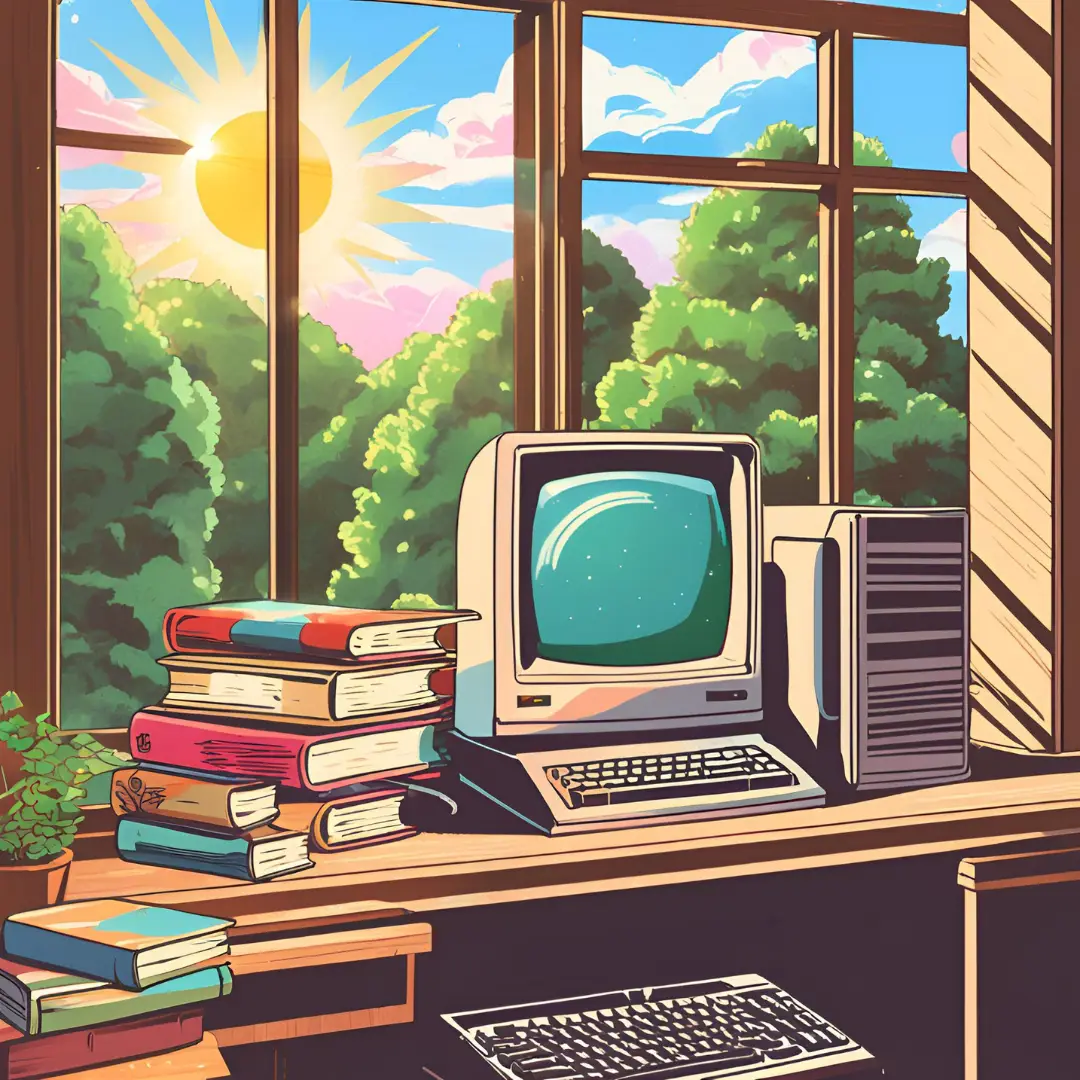
Guide to Building Websites with React.js
In the ever-evolving world of web development, staying ahead of the curve is essential. One of the most popular and powerful tools in a developer's arsenal today is React.js. Whether you're a seasoned developer or just starting your journey, React.js is a technology worth exploring. This article will dive into what React.js is, how it can be leveraged to create a website, its pros and cons, and why you should embrace new technologies like React.js to stay competitive in the digital landscape.
What is React.js?
React.js, often simply referred to as React, is an open-source JavaScript library developed and maintained by Facebook (now Meta). It was first released in 2013 and has since become one of the most widely used libraries for building user interfaces, particularly for single-page applications (SPAs) and dynamic web applications.
React is designed to help developers create reusable UI components that update efficiently when data changes. Unlike traditional frameworks that manipulate the DOM directly, React uses a virtual DOM to optimize performance and ensure a smooth user experience. This approach makes React highly efficient, scalable, and ideal for modern web development.
How React.js Can Be Leveraged to Create a Website
React.js is not just a library; it's a paradigm shift in how developers approach web development. Here's how you can leverage React.js to create a website:
1. Component-Based Architecture
React is built around the concept of components. A component is a self-contained, reusable piece of code that represents a part of the user interface. For example, a button, a navigation bar, or a form can all be individual components. This modular approach makes it easier to manage and scale your codebase, especially for large projects.
2. Declarative UI
React uses a declarative syntax, meaning you describe what the UI should look like for a given state, and React takes care of updating the DOM to match that state. This makes your code more predictable and easier to debug.
3. Virtual DOM
One of React's standout features is its use of a virtual DOM. Instead of directly manipulating the browser's DOM (which can be slow and inefficient), React creates a lightweight copy of the DOM in memory. When changes occur, React calculates the most efficient way to update the real DOM, resulting in faster rendering and better performance.
4. JSX (JavaScript XML)
React introduces JSX, a syntax extension that allows you to write HTML-like code directly within JavaScript. While JSX is not mandatory, it makes your code more readable and easier to work with. For example:
function Welcome() {
return <h1>Hello, World!</h1>;
}5. State and Props
React uses state and props to manage data within components. State is used for data that can change over time (e.g., user input), while props are used to pass data from parent to child components. This system ensures that your UI stays in sync with your data.
6. Rich Ecosystem
React has a vast ecosystem of tools, libraries, and frameworks that complement its functionality. For example:
- React Router for handling navigation.
- Redux or Context API for state management.
- Remix.js or Next.js for server-side rendering and static site generation.
7. Cross-Platform Development
With React Native, you can use your React skills to build mobile applications for iOS and Android. This makes React a versatile choice for developers looking to work across multiple platforms.
Pros of Using React.js in Web Development
React.js has gained immense popularity for good reason. Here are some of its key advantages:
1. Reusable Components
The component-based architecture allows developers to reuse code across different parts of an application, reducing development time and effort.
2. High Performance
Thanks to the virtual DOM, React ensures that updates to the UI are fast and efficient, even for complex applications.
3. Strong Community Support
With millions of developers worldwide, React has a thriving community that contributes to its growth. This means you'll find plenty of tutorials, documentation, and third-party libraries to help you along the way.
4. SEO-Friendly
React can be rendered on the server using frameworks like Next.js, making it easier for search engines to crawl and index your website.
5. Flexibility
React is a library, not a full-fledged framework, which gives developers the freedom to choose their own tools and architecture.
6. Easy to Learn
Compared to other frameworks like Angular, React has a relatively gentle learning curve, especially for developers already familiar with JavaScript.
Cons of Using React.js in Web Development
While React.js offers numerous benefits, it's not without its drawbacks. Here are some challenges you might face:
1. Steep Learning Curve for Beginners
While React itself is easy to learn, mastering its ecosystem (e.g., Redux, Webpack, Babel) can be overwhelming for beginners.
2. JSX Complexity
Some developers find JSX to be a double-edged sword. While it simplifies UI development, it can also make the code harder to read and debug, especially for those new to the syntax.
3. Rapid Changes
The React ecosystem evolves quickly, which means developers need to stay updated with the latest features and best practices.
4. Limited Documentation
While React's core documentation is excellent, some third-party libraries and tools lack comprehensive guides, making it harder to troubleshoot issues.
5. Not a Full Framework
React is a library, not a framework, which means you'll need to rely on additional tools for routing, state management, and other functionalities.
Why You Should Explore New Technologies Like React.js
In today's fast-paced digital world, staying stagnant is not an option. Here's why you should embrace new technologies like React.js:
1. Stay Competitive
The tech industry is highly competitive, and employers are always on the lookout for developers with up-to-date skills. Learning React.js can give you a significant edge in the job market.
2. Future-Proof Your Career
React.js is not just a trend; it's a foundational technology that's here to stay. By mastering React, you're investing in a skill that will remain relevant for years to come.
3. Enhance Your Problem-Solving Skills
Working with React.js encourages you to think in terms of components and state, which can improve your overall programming and problem-solving abilities.
4. Join a Thriving Community
The React community is one of the most active and supportive in the tech world. By learning React, you gain access to a network of developers who can help you grow and succeed.
5. Build Cutting-Edge Applications
React.js enables you to create modern, high-performance web applications that meet the demands of today's users. Whether you're building a personal blog or a complex enterprise application, React has the tools you need.
Examples
Below are some practical examples of how to use React.js, ranging from basic to more advanced use cases. These examples will help you understand how React works and how you can apply it in real-world scenarios.
1. Basic Example: Rendering a Simple Component
Let's start with the most basic example: rendering a simple "Hello, World!" message using React.
import React from 'react';
import ReactDOM from 'react-dom';
function App() {
return <h1>Hello, World!</h1>;
}
ReactDOM.render(<App />, document.getElementById('root'));Appis a functional component that returns a JSX element (<h1>Hello, World!</h1>).ReactDOM.render()is used to render theAppcomponent into the DOM element with the IDroot.
2. Using State in a Functional Component
React's useState hook allows you to add state to functional components. Here's an example of a simple counter app:
import React, { useState } from 'react';
import ReactDOM from 'react-dom';
function Counter() {
const [count, setCount] = useState(0);
return (
<div>
<p>You clicked {count} times</p>
<button onClick={() => setCount(count + 1)}>Click me</button>
</div>
);
}
ReactDOM.render(<Counter />, document.getElementById('root'));useState(0)initializes thecountstate variable to0.setCountis a function used to update thecountstate.- When the button is clicked, the
countincreases by 1, and the component re-renders to display the updated value.
3. Handling User Input
React makes it easy to handle user input. Here's an example of a form that captures and displays user input:
import React, { useState } from 'react';
import ReactDOM from 'react-dom';
function InputForm() {
const [inputValue, setInputValue] = useState('');
const handleChange = (event) => {
setInputValue(event.target.value);
};
return (
<div>
<input type="text" value={inputValue} onChange={handleChange} />
<p>You typed: {inputValue}</p>
</div>
);
}
ReactDOM.render(<InputForm />, document.getElementById('root'));- The
inputValuestate stores the current value of the input field. - The
handleChangefunction updates the state whenever the user types in the input field. - The
valueattribute of the input field is controlled by theinputValuestate.
4. Fetching Data from an API
React is often used to fetch and display data from APIs. Here's an example using the fetch API to retrieve and display data:
import React, { useState, useEffect } from 'react';
import ReactDOM from 'react-dom';
function FetchData() {
const [data, setData] = useState([]);
const [loading, setLoading] = useState(true);
useEffect(() => {
fetch('https://jsonplaceholder.typicode.com/posts')
.then((response) => response.json())
.then((data) => {
setData(data);
setLoading(false);
});
}, []);
if (loading) {
return <p>Loading...</p>;
}
return (
<ul>
{data.map((item) => (
<li key={item.id}>{item.title}</li>
))}
</ul>
);
}
ReactDOM.render(<FetchData />, document.getElementById('root'));- The
useEffecthook is used to fetch data when the component mounts. - The
fetchAPI retrieves data from a public API (jsonplaceholder.typicode.com). - The
datastate stores the fetched data, and theloadingstate tracks whether the data is still being loaded.
5. Building a To-Do List App
A to-do list app is a classic example to demonstrate React's capabilities. Here's a simple implementation:
import React, { useState } from 'react';
import ReactDOM from 'react-dom';
function TodoApp() {
const [todos, setTodos] = useState([]);
const [inputValue, setInputValue] = useState('');
const addTodo = () => {
if (inputValue.trim()) {
setTodos([...todos, inputValue]);
setInputValue('');
}
};
const removeTodo = (index) => {
const newTodos = todos.filter((_, i) => i !== index);
setTodos(newTodos);
};
return (
<div>
<h1>To-Do List</h1>
<input
type="text"
value={inputValue}
onChange={(e) => setInputValue(e.target.value)}
placeholder="Add a new task"
/>
<button onClick={addTodo}>Add</button>
<ul>
{todos.map((todo, index) => (
<li key={index}>
{todo} <button onClick={() => removeTodo(index)}>Remove</button>
</li>
))}
</ul>
</div>
);
}
ReactDOM.render(<TodoApp />, document.getElementById('root'));- The
todosstate stores the list of to-do items. - The
addTodofunction adds a new item to the list, and theremoveTodofunction removes an item by its index. - The
inputValuestate tracks the value of the input field.
6. Using React Router for Navigation
React Router is a popular library for handling navigation in React applications. Here's an example of a simple multi-page app:
import React from 'react';
import ReactDOM from 'react-dom';
import { BrowserRouter as Router, Route, Switch, Link } from 'react-router-dom';
function Home() {
return <h1>Home Page</h1>;
}
function About() {
return <h1>About Page</h1>;
}
function App() {
return (
<Router>
<nav>
<Link to="/">Home</Link>
<Link to="/about">About</Link>
</nav>
<Switch>
<Route path="/" exact component={Home} />
<Route path="/about" component={About} />
</Switch>
</Router>
);
}
ReactDOM.render(<App />, document.getElementById('root'));BrowserRouterenables client-side routing.Routedefines the mapping between URLs and components.Linkis used to create navigation links.
7. Using Context API for State Management
The Context API is a built-in feature of React that allows you to share state across components without prop drilling. Here's an example:
import React, { createContext, useContext, useState } from 'react';
import ReactDOM from 'react-dom';
const ThemeContext = createContext();
function App() {
const [theme, setTheme] = useState('light');
return (
<ThemeContext.Provider value={{ theme, setTheme }}>
<Toolbar />
</ThemeContext.Provider>
);
}
function Toolbar() {
return (
<div>
<ThemedButton />
</div>
);
}
function ThemedButton() {
const { theme, setTheme } = useContext(ThemeContext);
return (
<button
style={{
backgroundColor: theme === 'light' ? '#fff' : '#333',
color: theme === 'light' ? '#000' : '#fff',
}}
onClick={() => setTheme(theme === 'light' ? 'dark' : 'light')}
>
Toggle Theme
</button>
);
}
ReactDOM.render(<App />, document.getElementById('root'));ThemeContext.Providermakes thethemeandsetThemevalues available to all child components.useContextis used to access the context values in theThemedButtoncomponent.
8. Building a Modal Component
Modals are a common UI element in web applications. Here's how you can create a reusable modal component in React:
import React, { useState } from 'react';
import ReactDOM from 'react-dom';
function Modal({ isOpen, onClose, children }) {
if (!isOpen) return null;
return (
<div style={{ position: 'fixed', top: '20%', left: '30%', backgroundColor: 'white', padding: '20px', border: '1px solid #ccc' }}>
{children}
<button onClick={onClose}>Close</button>
</div>
);
}
function App() {
const [isModalOpen, setIsModalOpen] = useState(false);
return (
<div>
<button onClick={() => setIsModalOpen(true)}>Open Modal</button>
<Modal isOpen={isModalOpen} onClose={() => setIsModalOpen(false)}>
<h2>Modal Title</h2>
<p>This is a modal content.</p>
</Modal>
</div>
);
}
ReactDOM.render(<App />, document.getElementById('root'));- The
Modalcomponent is conditionally rendered based on theisOpenprop. - The
onCloseprop is used to close the modal when the "Close" button is clicked.
These examples demonstrate just a fraction of what you can achieve with React.js. From simple UI components to complex state management and routing, React provides the tools you need to build modern, high-performance web applications. As you explore React further, you'll discover even more possibilities and best practices to enhance your development workflow.



